It’s a well-known fact that online poker is becoming increasingly difficult by the day. Finding soft games is a real challenge, and it only becomes harder as you move up in stakes.
A great majority of the players you’ll encounter will be at least solid, and playing a simple ABC style probably won’t cut it in any significant games.
So, if you want to stay ahead of the curve and continue to make money, you need to get on with the times.
If a generic approach is no longer enough to beat the opposition, you need to dig deeper and find a way not just to fix your own leaks but detect and exploit the mistakes of other players you encounter every day on the virtual felt.
That’s where poker tracking software like Poker Tracker 4 comes in.
Poker Tracker 4 is a very powerful tool that is equipped with various features you can use to achieve the aforementioned goals. These days, every serious online player uses some kind of tracking software, and after reading this in-depth Poker Tracker 4 review, you’ll understand why.
Understandably, players new to poker trackers are somewhat reluctant to use them as they seem very complicated at first, and the advantages that come from using them aren’t necessarily clear right off the bat.
However, it gets easier with time, and once you get used to one of these tools, you’ll never want to play without it again.
Poker Tracker 4 Features at a Glance
![]()
As mentioned, Poker Tracker 4 comes with quite a few features that are very useful both in real-time and for post-game analysis.
Before going into detail analysis of some of the most useful ones, here’s a quick overview of what you’ll find inside the software.
PT4 HUD
A HUD (Heads Up Display) is an essential part of every poker tracking solution out there. In the simplest of terms, it’s the visual representation of all the different stats you have on a particular player.
It will appear as a small window next to the player’s name, giving you quick access to all sorts of stats.
![]()
The Poker Tracker 4 HUD pulls data from the local database and provides you with concrete numbers you can (and should) use when making decisions against a particular player.
The PT4 THUD will tell you how often the player raises before the flop, what’s their 3-bet frequency, how (in)frequently they continuation bet on the flop, etc.
It can even help you notice and identify colluding players or even poker bots at your table, so it is definitely something you should exploit.
Tagging Hands & Taking Notes with PT4
Some poker rooms will let you take notes on the players, but not all of them have this feature. With Poker Tracker 4, you can easily create notes on your opponents, and they’ll be permanently stored in your database.
The next time you play against them, you’ll be able to access any notes you have on them, which can be quite helpful.

Another great feature is the ability to tag hands in real-time. During a session, you might play hundreds or even thousands of hands, and it’s not always easy to remember which ones you had problems with.
Thanks to the hand tagging feature, you can tag any hand you’d like to review later and easily find it in the database.
Poker Tracker 4 Easy to Use HUD Editor
As you get more used to HUDs, you might want to create your own with all the different stats arranged in a way you like.
Poker Tracker 4 lets you create your own HUD from scratch or edit an existing one with the minimum effort.
Their integrated HUD editor is very player-friendly and easy to use, so you don’t have to be an expert on poker tracking software to take advantage of it.
A user-friendly interface is surely an important part of the best poker software. No matter it is a tracker, solver, or anything else.

PT4 Custom Stats
Advanced players with a mathematical brain can never get enough of the statistics. Although PT4 comes populated with a great number of stats (in reality, more than most players will ever need), the software creators took the time to make it possible for the players to make their own stats as well.
![]()
If you’re new to poker trackers, you probably won’t have much use for this particular feature, but it’s still great that it’s there.
It basically lets you build your custom stat from scratch or edit an existing one by adding additional parameters. Opportunities are almost endless, but you’ll need to learn your way around the software quite a bit before being able to take advantage of them.
Graphs of All Shapes & Sizes
Poker Tracker 4 doesn’t just collect the information. It also lets you see and review that information in the form of various graphs.
You can pretty much take any stat from the software and then use it to create a visual representation of that stat for your own hands, for a particular opponent, or for the general player pool.
![]()
These graphs go well beyond just showing wins and losses. You can add stats such as preflop 3-bet or the flop continuation bet to your general graphs, show your adjusted All-In equity, distinguish between showdown and non-showdown winnings, and much more.
Reports & Filters Of Poker Tracker 4
The ability to create all sorts of custom reports is definitely one of the most powerful features of Poker Tracker 4.
You can basically create a report for any single stat or a group of stats you select for an individual player or a group of players.
The report will return all results that meet the criteria, and you can use these to perform some deep analysis of particular in-game spots.

If you want to refine your reports further, PT4 filters are there to help.
For example, if you play across different stakes, you can use a filter to only show hands from the certain stake you want to analyze and exclude other hands.
This is just a basic example, though.
Filters can be exceptionally powerful if you know what you’re looking for.
You can look for particular board textures or certain actions taken by the players – or you can even combine all of these things.
At first, this may seem a bit complicated (and it can be, depending on what exactly you’re looking for), but with a bit of practice, you’ll get there.
Poker Tracker 4 also has a very extensive library of help articles and video tutorials to help you along, so if you ever feel stuck, you can always look for an answer there or go to the twoplustwo poker forum to get some feedback.
Poker Tracker 4 Hand Replayer
As the name suggests, this is an integrated tool that lets you replay the hands you’re analyzing without using any external software.
The Poker Tracker 4 hand replayer offers several different layouts, and it shows HUD stats and any notes you might have on the opponents involved in a hand, so you have all the information you need in one place.
![]()
Replaying hands is as simple as double-clicking them. Once you do, the replayer window will pop up with the hand loaded and ready to be reviewed.
You can let it play out on its own or move through it manually. You have full control, which is definitely one of the easiest and most intuitive ways to review your hands.
PT 4 Leak Tracker
It’s easy to say it’s important to fix your leaks but finding those leaks isn’t always the easiest thing in the world. Especially for those new to the tracking software, figuring out where to start and how to even go about it can be very challenging.
Of course, you could spend hours watching videos and browsing forums to find some answers, but Poker Tracker 4 offers a much simpler and time-efficient solution with their Leak Tracker.
This PT4 Leak Tracker will check out various important stats and suggest any leaks you might have.
The software will compare your stats for different positions and situations to what’s supposed to be the optimal number and then come up with advice on how to fix the issue.
![]()
If you feel like you’re struggling to get the results you want, doing a Leak Tracker analysis can be the great first step towards getting better.
The software even provides short videos explaining each of the stats in the report, so even if you’re new to stats and tracking, you’ll have somewhere to start from.
Luck Bell Curve in Poker Tracker
It’s not unusual for poker players to complain about getting very unlucky with their draws and “never getting there.” However, the selective memory usually prevents you from forming seeing things from a neutral perspective and really knowing where you stand in these types of spots.
The Luck Bell Curve is a neat feature of Poker Tracker 4 located in the Leak Tracker section that takes the guesswork out of the equation.
If you want to see how you’re really doing with your draws, you can generate a Luck Bell Curve report (which is just a fancy poker slang) and see where you’re at in relation to the statistical norm.
![]()
The curve will tell you how “lucky” or “unlucky” you’re getting with your straight and flush draws and inform you how often you flop sets with your pocket pairs.
It’s a graphical representation of how good or bad you’ve been running in these situations that tells you how much you’re deviating from what’s a mathematical expectation.
Getting The Most Out of Poker Tracker 4 Software
Now that you know all the important features of Poker Tracker 4, how can you best utilize these to improve your results and get better at poker?
The software provides you with so much information, but it’s no good to you if it’s just sitting in your hard drive collecting virtual dust. You need to learn how to turn it into actionable data.
–> Get Poker Tracker 4 Free Trial Here <–
Optimizing Your HUD for Best Efficiency
The HUD is the single most powerful tool that comes with Poker Tracker 4, and you should take the time to learn how to use it for maximum efficiency.
One of the best things about it is that it’s highly customizable and gives you a chance to display all sorts of different stats on your opponents.
At the same time, this can make things a bit tricky.
There are many stats that you’ll only need in very specific situations, and you don’t need them in front of you at all times.
Clogging the screen with a bunch of random stats will do you no favors as it will make it increasingly hard to find what you’re actually looking for, especially when you’re under time pressure.
![]()
To begin with, you should probably keep things simple and straightforward. The main screen of your HUD should contain information such as:
For preflop:
- VPIP (what percentage of hands the player plays overall)
- PFR (of all the hands they play, how many they raise)
- 3-bet percentage
- Fold to steal (how often the opponent will fold in the blinds facing a late position raise)
- Fold to 3-bet (when facing a 3-bet, how likely they are to give up)
For postflop:
- C-bet (how frequently they continuation bet if they are preflop aggressor)
- Fold to c-bet (when they are defending, how often they fold to a continuation bet)
- Cbet Turn and River (after c-betting the flop, how often do they barrel the turn and river)
Other useful stats:
In addition to these, you can add some more stats that can help you make the right decisions against a particular opponent like:
- Aggression Factor (how aggressive the player is after the flop)
- WTSD (how frequently the player gets to a showdown after seeing the flop)
- WSD (the percentage of times they ended up winning the pot at a showdown)
This basic setup should provide you with a nice and clean-looking HUD that provides you with all the important info at a glance.
If you still need more information on the opponent, that’s what popups are for.
The PT4 HUD allows you to create custom popups with all sorts of stats, and these will only appear when you hover over the player with your mouse.
It’s up to you what kind of information you want to include in these popups, and the software even makes things easy for you as you can create positional popups automatically.
This way, you can build very useful popups and see how your opponents adjust their 3-betting strategy in different positions and how they approach postflop spots.
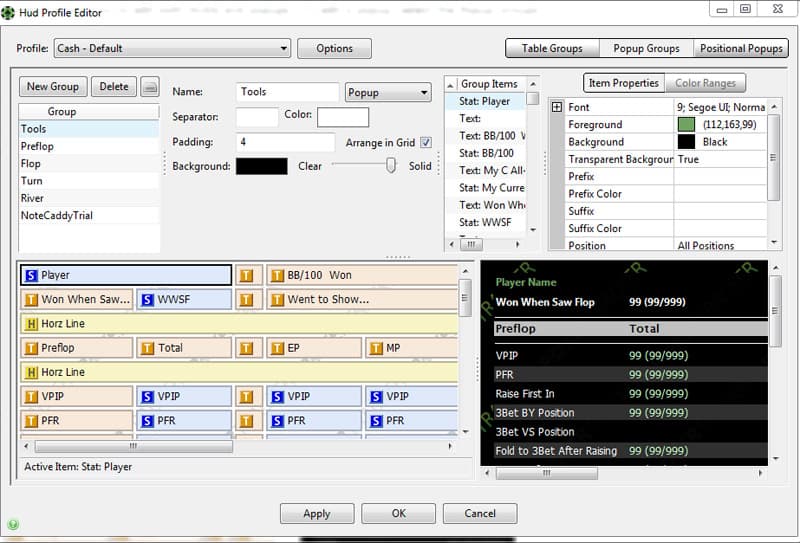
The main advantage of these is the fact your screen won’t be cluttered. You’ll still have access to all the data you need when you need it, but it won’t be distracting you in situations where you just require the basic info from your HUD.
Polishing Your Preflop Strategy
Poker Tracker 4 keeps track of all the hands you play, and it lets you create different reports based on those hands.
Thus, it can be an excellent tool to help you significantly improve your preflop play by reviewing your hands and looking for any leaks.
There are several different areas that you might want to look in, such as:
- Raise First In (RFI)
- 3-bet pots (both where you’re 3-betting and where you’re defending)
- Defending from the blinds
![]()
It’s simple enough to isolate the hands you’re looking for in Poker Tracker 4. Simply go to the Results tab and use filters to find situations you’re interested in.
For example, if you wanted to check your RFI, you would do the following:
- Go to the Results tab
- Click on ‘More Filters’
- On the next screen, click ‘Add Filter’
- Click on ‘Actions and Opportunities’
- On the right-hand side, select ‘Actions and Opportunites – Preflop’
- Scroll down to Preflop Raises
- On the next screen, switch the ‘Raised First In’ option to ‘On’
![]()
This will bring out the list of all the hands that satisfy the criterion, i.e., all the hands where you were the first in with a raise.
By default, PT4 will show the most recent 100 hands, but you can change this to show the recent 500, 1000, or the full list of hands meeting the criterion.
Once hands have been populated, you can arrange them by the amount won/lost or by the strength of the starting hand.
If you’re looking into any preflop leaks you have in this particular area, it’s probably best to arrange hands so that they show your weakest RFI hands at the top as this is most likely where your leaks might be.
![]()
You can open every hand you want to check by simply double-clicking it, and it will bring out the hand history as well as the button to launch the PT4 hand replayer.
When you want to access a different area of your game, such as 3-bets or play from the blinds, the process is pretty much the same. When you get to the final stage, simply look for the option you want to isolate (3-bet instead of RFI, for example).
Since Poker Tracker 4 provides you with all this information in a very convenient manner, you can easily export your hands and share them on the forums or with your Skype group.
You might not always be able to find answers on your own, but you’ll, at the very least, be able to easily find hands that might be questionable and go from there.
Building Solid Postflop Foundations
Just like you can use Poker Tracker 4 to polish your preflop game, you can take advantage of the information provided by the software to sharpen up your skills after the flop.
Once you get a handle on how things work, you’ll realize just how easy it is to filter out all sorts of hands from your database and review them.
For example, c-betting is one of the areas that many players struggle with.
If you’d like to know how you’re doing in c-bet pots, what your c-bet percentage looks like, and how much money you’ve won with your continuation bets, PT4 will let you filter out relevant spots and provide you with all sorts of useful information.
Once again, you can do all this in the Results tab. First of all, you’ll need to add the RFI stat like in the example above as you’re looking for the spots where you were the initial raiser. Then, go back to Actions and Opportunities, select Flop, and then go to Flop Bets. In the next window, turn the ‘Bet Flop’ to ‘On’ and then tick the ‘Continuation Bet’ item. Finally, click ‘Add to Filter.’
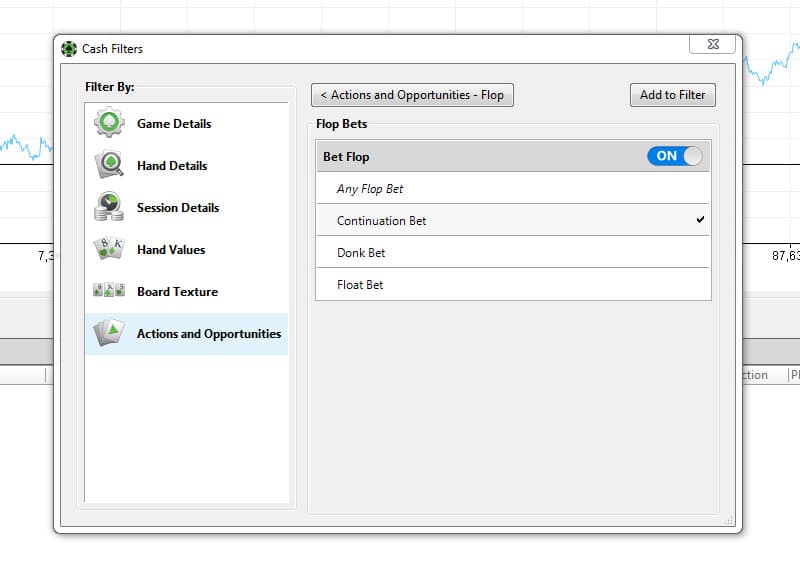
After a little while, Poker Tracker 4 will come back with all the hands where you were the preflop aggressor and fired a continuation bet on the flop regardless of the results.
This will provide you with a nice graph, all sorts of useful information on your continuation bets, and, of course, the full list of hands ready to review and analyze.
![]()
These hands can be sorted in different manners, but the breakdown by position is probably most useful when doing this kind of analysis.
It will give you an overview of hands distributed by table positions so you can, for example, look into the hands played from the button specifically or see how you’re doing from UTG.
Similarly, you can check how you’re doing from the big blind.
In the Actions and Opportunities window, you’ll simply select the Posted Big Blind option, and it will give you the full list of hands where you were in the big blind.
If you want to be more specific, you can add other filters. For example, you can select only pots where you were in the big blind and facing a steal (a late position raise) or hands where it was folded to the small blind, and they just completed.
It’s true that Poker Tracker 4 isn’t training software, so it’s still up to you to identify potential leaks.
However, with a nice breakdown of stats and the ability to see all the numbers, it becomes much easier to do so.
Once you get used to the software, you can easily pull out all sorts of data from it, including any 3-bet spots, bluffing opportunities, etc.
Sometimes you might not get the results you want on your first attempt, but it’s just a part of the learning curve. Check out the filters you’ve selected and see if there is something not adding up. It’s usually not that hard to fix.
Mark Your Hands for Later Review
As mentioned at the very start of this Poker Tracker 4 review, one of the very useful features of this software is that it allows you to mark hands as you play.
If you ever find yourself in a difficult or confusing spot, you can simply mark that hand for later review and get on with your session.
This is really a great feature as it allows you to move on and not obsess over a couple of hands for the rest of your play. You can keep on going, knowing that any confusing hands are safely marked and stored, waiting for you to get to them when you have time.
When you want to mark a hand during the play, simply click on the PT4 icon, and in the dropdown menu select ‘Mark Hand for Review.’
![]()
The menu will actually show your last five hands so you can even mark a hand after it had just been completed.
Finding marked hands, later on, is easy enough. Simply create a report by sessions, select your latest session (or the session you want to review), and then arrange hands so that the ones with the notes show on top.
This will bring up any other hands that you’ve made notes on during the play, but it should be no problem to find the ones you tagged for later review.
Going through these hands might give you an idea of what areas of your play are likely to contain some leaks.
For example, if you notice you’re marking many hands in 3-bet pots, that might be something you’re struggling with.
You can then use methods described earlier to pull up all the other 3-bet spots and go through them at your own pace.
As you can see, once you start going with the Poker Tracker tool, things just seem to add to one another.
It may seem overwhelming at first and not something you’d enjoy doing, but you’ll likely change your mind after a while. So is poker a sport, hobby, or a serious activity for you?
Having a serious and systematic approach to your game is virtually guaranteed to improve your results significantly, so your attitude will likely change as you see your profits going in the right direction.
Looking at Other Players’ Strategies
One of the best ways to get better in poker is by looking at what other winning players at your stakes are doing.
It’s good to learn about general strategies, but the problem with these is that they don’t necessarily work across all stakes and against all opponents.
On the other hand, consistent winners at any particular stake probably have the specific knowledge of what things do and don’t work.
They might know that you should tighten your 3-bet ranges at 200 NL (for example) since the general population tendency is to 4-bet wider or that you should lower your c-bet percentage at 25 NL because people call too wide.
Of course, they won’t share this knowledge with you willingly, but with Poker Tracker 4, they don’t have to.
Once you’ve gathered a large enough database of hands, you’ll be able to use it to find the big winners at your stakes.
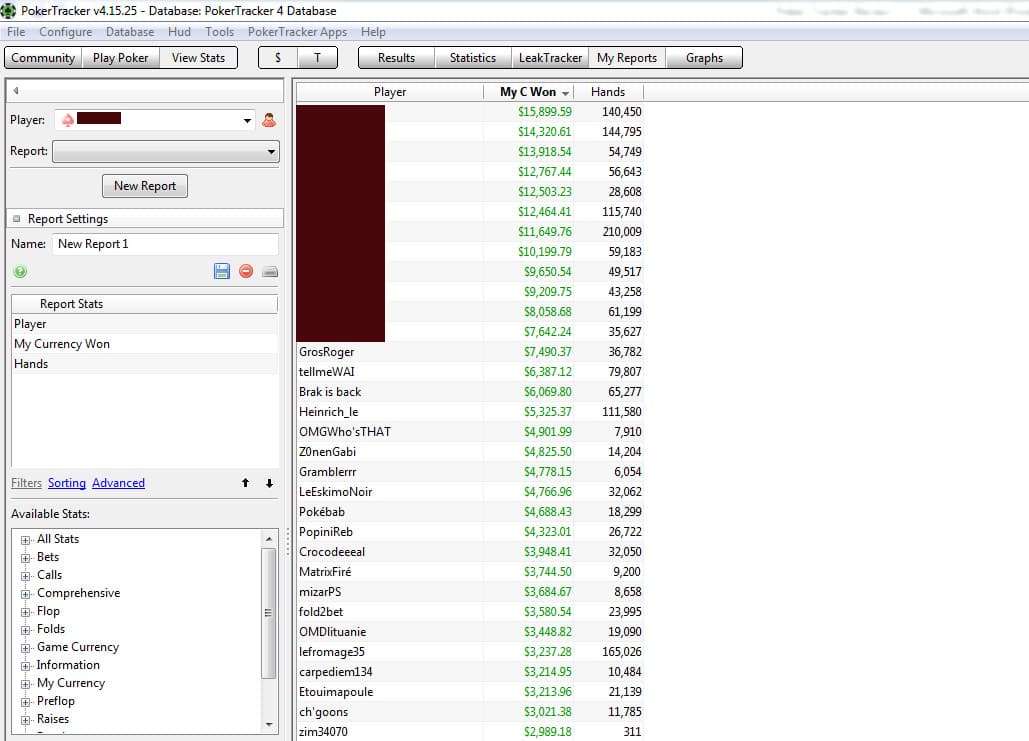
While you obviously don’t have the information on all of their play, you’ll have more than enough to determine who the clear winners are.
You can then look into their hands and their stats to see what they’re doing and try to replicate their style.
Finding winning players should be easy enough. Simply use the ‘Reports’ feature to generate a report for all players. Once that report is populated, sort players by their winnings and the ones the software identifies as the biggest winners will come up on top.
If you play across various stakes, you can use additional filters to isolate players from the particular level as well.
In the same fashion, you can use Poker Tracker 4 to look into other players and identify any potential leaks in their game.
This is especially efficient against the players you come across often and have a large sample of hands.
Like you review your own hands, you can look into their hands in various spots and see if there is something you can take advantage of. Are they not c-betting enough, or is their preflop 3-betting range too wide? Are they over-folding in the big blind?
Having access to this kind of information can truly be invaluable, and the only way to obtain it is by using poker tracking software of some kind.
As mentioned earlier, edges in poker are getting thinner, and this is analyzing other players to either learn from them or detect and exploit their mistakes is one of the best ways to stay ahead of the curve.
Keep Track of Your Results & Progress
Finally, Poker Tracker 4 gives you a very simple and tidy way to keep track of all your results across all your cash games and tournaments.
You can isolate your results for particular stakes or buy-in levels, game types, and much more, so you always have full access to the important information about your game.
![]()
This takes all the guesswork out of the equation. You’ll know what games are most profitable for you (in terms of ROI, big blinds, and money) and which ones you’re struggling with the most.
So, if you’re uncertain as to what you should play, this info will give you a very good baseline.
Additionally, it can also be very nice motivation. Seeing that graph moving upwards in a steady fashion will boost your confidence and give you a desire to play more.
This may not be the intended purpose of the software, but it’s definitely a cool benefit.
Should You Invest in Poker Tracker 4?
At the end of this in-depth Poker Tracker 4 review, just one question remains to be answered: do you need this piece of software?
And if you couldn’t tell by this point, the answer is a resounding yes.
If you have any kind of serious intentions with online poker, buying Poker Tracker 4 will be one of the best investments in your future.
First of all, this isn’t overly expensive software, and you get to buy a lifetime license, so once you buy it, you have it. There are no subscriptions or additional fees that you have to worry about.
More importantly, it provides you with heaps of useful features that can really help you get your game to the next level. Despite the name, Poker Tracker is much more than poker tracking software.
So, to wrap it up, investing a bit of money to buy PT4 will both earn and save you a lot of cash in the long run.
–> Get Poker Tracker 4 Free Trial Here <–
- Why AI Will Not Kill Online Poker - July 14, 2025
- Slovenia Online Poker Strategies and Tournament Guide - March 31, 2025
- You Can Now Play Live Poker Versus a Dutch Dealer - March 12, 2025









