Poker Equilab: How to Get the Most Out of This Tool

Of all the poker tools available to players, Poker Equilab is the one you’ll want to get and learn how to use. It is free, doesn’t require a lot of computer resources, and, most importantly, can help tremendously improve your game.
Poker is a game of math and numbers, and of all the different numbers, the one called equity is probably the most important.
If you’re completely new to the game, poker EV or equity tells you the chances of winning the pot in any given scenario. This percentage is the main guideline for all the decisions you make during a hand.
Should you call in a certain spot? Are you better off folding or raising in a particular scenario? It all boils down to your equity in hand, and the PokerStrategy Equilab is the tool that can teach you all there is to know about this magical number.
Using poker software can be a bit of a daunting proposition for newcomers and even some serious players that aren’t tech-savvy.
If you are one of these players, you’ve come to the right place, as this detailed Poker Equilab review will tell you all you need to know about this powerful tool and how to make the most out of it.
What Is Poker Equilab?
The simplest description of this tool would be an equity calculator. At the most basic level, its purpose is to help you understand how different hands or hand ranges stack against each other.
Over the years, PokerStrategy Equilab grew and developed, so there are now three main components you will find inside the software:
- The equity calculator
- Scenario Analyzer
- Equity Trainer
This review will look into each tool, what it offers, and how to best use it. It is important to reiterate that this is a free piece of poker software, and you can download Equilab from the PokerStrategy site without registering an account.
It will only take a couple of minutes to download the file and install the program on your computer, and you’ll be ready to go.
While this tool isn’t as powerful as some other similar tools, primarily Flopzilla, it has some very nice features and will more than do the trick for most players.
By the time you reach the point in your poker career where you absolutely need Flopzilla’s advanced functions, you probably won’t need any article on the internet to tell you so. You will already know it.
The Equilab Equity Calculator

When you first load Equilab, you’ll be greeted by the main feature of this software – the equity calculator. The interface is very user-friendly, and you should have no problems figuring it out, but let’s explain it a bit just the same.
The top bottom of the screen features six distinct rows marked by shortcuts for poker positions (SB, BB, BU, CO, etc.). Next to each of these, you have several buttons:
- Select a range of hands for the player
- Select an exact hand
- Assign a random hand to a player
Below are three fields where you can insert the flop, the turn, and the river.
So, Poker Equilab allows you to take any hand you want (be it the one you actually played, you saw somewhere, or made up completely) and set up all the known parameters.
The setup can be as simple as just putting in two exact hands to see how they stack against one another to assigning all six players with exact holdings or assumed ranges.
You can calculate poker hands equity before the flop (without adding any community card information) and see how it changes across the different flops, turns, and rivers.
Once you set things up the way you want them, simply click on the “Evaluate” button on the right side, and after a little while, Equilab will return percentages (equities) for all listed hands.
Using Ranges Instead of Exact Hands
For training and analysis purposes, this tool offers a very nice feature where you can assign players with hand ranges instead of individual hands.
Once you open the hand range window, you can manually assign different hands to the range based on whatever information you have.
For example, you may want to see how a hand like pocket sevens stacks up against the early position raise. To do this, you would assign the raiser a reasonable range of hands they’re likely to open from that position and then hit the “Evaluate” button.
As you use the software more, you’ll start to figure it out. Equilab’s equity calculator is really easy to use, so you should have no problems with it.
Even if you’re a complete poker newbie, you can use this tool to set up some simple scenarios and see how the math pans out. Be warned; results may surprise you!
PokerStrategy Equilab Scenario Analyser

Scenario Analyser is the first of the two tools you’ll find when you click on the “Tools” menu item in the main window. Click on it, and a new window will pop up.
This tool calculates your equity after the flop and gives you an idea of how different turn and river cards will change your winning chances in a particular scenario.
You will need to select your hand and the flop first. Then, you need to assign the opponent (The Villain) a hand, a range of hands, or a random holding.
Once you do this, you can click on the “Analyze Turn Cards” button, and the software will come back with a full overview of how different turn cards will influence your winning chances.
These will be displayed as percentages, and you’ll also get a detailed graph breaking down individual cards by their respective suits.
You can use the Equilab Scenario Analyser to do the exact same thing for the river.
This is a great tool for post-session analysis, but it is worth your time to play with it and set up some interesting made-up scenarios.
The more you do it, the better you’ll become at recognizing how board texture changes impact your equity in hands. This knowledge will help you make much better decisions when playing online poker and even in a live setting.
The Equity Trainer
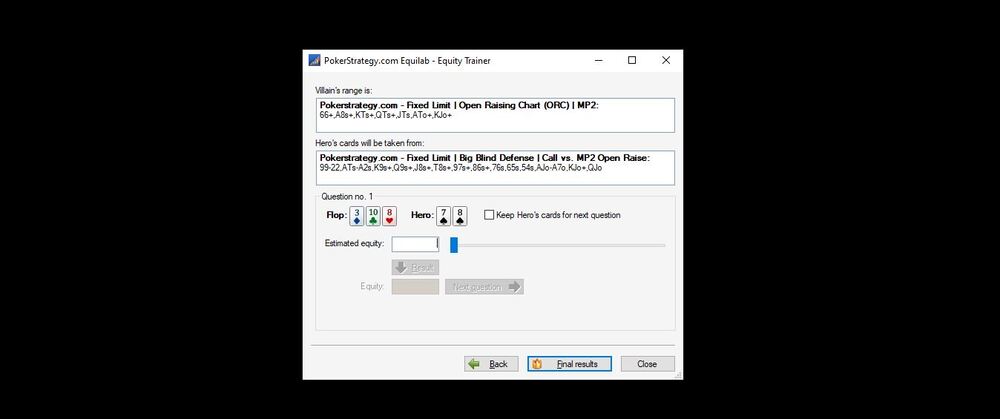
The second available tool is Equilab’s Equity Trainer. As the name suggests, it lets you put your knowledge to the test and see if you have a good grasp on poker equities.
To start, you can choose from a few predefined scenarios, such as:
- Big blind vs. a button raise
- Big blind vs. a CO raise
- Small blind vs. big blind
Or you can set up your own scenario. You will then be assigned certain hands on different boards and need to answer your equity against the villain’s range (be it a predefined one or the one you customize yourself).
You can keep doing this for as long as you like and always reveal the answer to see if your number was close to the correct solution.
The Equity Trainer interface isn’t much to look at, but don’t be discouraged by that fact.
The better you get at guessing your equities against certain ranges, the better your poker results will become.
You may not find this practice particularly appealing if you’re completely new to Texas Holdem, but as you move up the stakes, you’ll need to develop this way of thinking about hands.
Poker Equilab Summary: A Must Have Tool for Aspiring Players
There are very few quality poker tools that you can get for free, and Equilab is truly an exception to this rule. It is a very powerful and handy piece of software that can be just as useful to those new to the game and experienced players.
You can use Equilab’s main features to get a good grasp of the basic math of the game, and you can get very good results.
On the other hand, you can also use the advanced capabilities of this software to set up more complex and very specific scenarios. It allows you to specify your opponent’s range to the smallest detail, which can be very helpful.
You can also save any hands you analyze for later use or share them with other players, which is another very useful feature.
All in all, given the fact it is completely free and so powerful, getting Equilab is truly a no-brainer. If you like poker and don’t have this software on your computer, you should download it straight away and then look into poker training sites to keep learning.
Having Equilab handy is a good idea, even if you only plan to use it to see how unlucky you got when the opponent went runner-runner full house to bring down your flopped flush. At least you’ll be able to put an exact number to your bad beat story!
- Why AI Will Not Kill Online Poker - July 14, 2025
- Slovenia Online Poker Strategies and Tournament Guide - March 31, 2025
- You Can Now Play Live Poker Versus a Dutch Dealer - March 12, 2025




